Settings
The Elastio Tenant Settings page consists of two sections: General Information and Team Members.
The General Information section contains the Name and the Elastio Tenant Version.
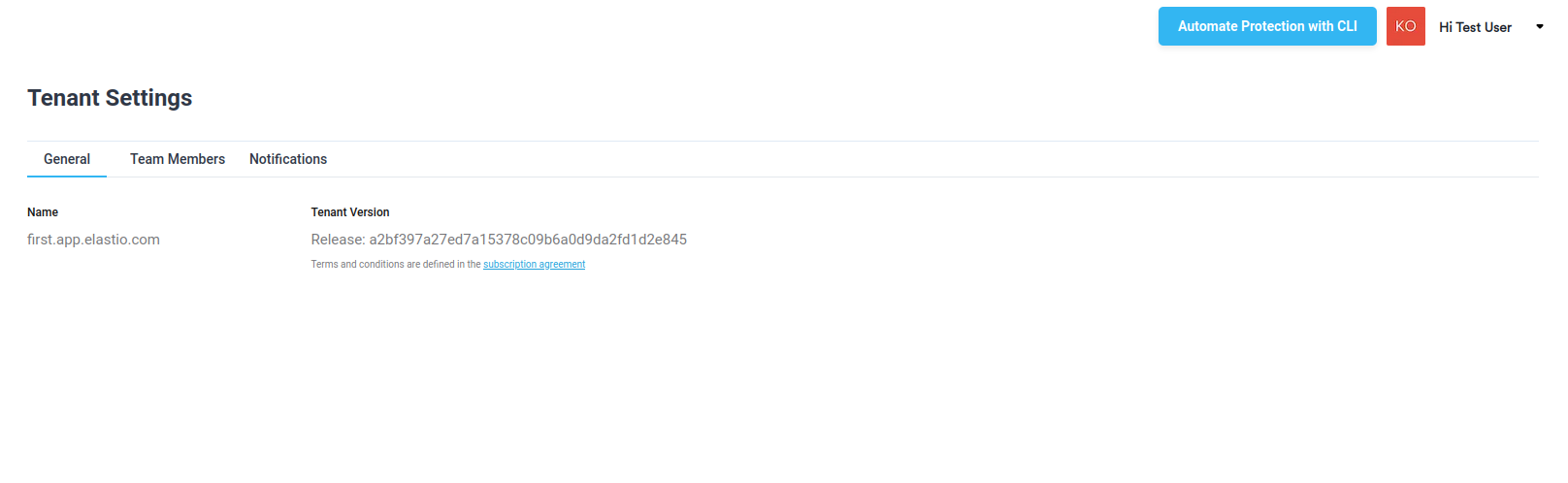
Figure 1: General Information
The Team Members Management section allows you to create and manage groups, users and roles. To learn more, visit the Team Members page.
Notifications tab allows you to setup the notifications for your tenant. At the moment, only Slack is available as a notifications channel, others are coming soon.
you can select the level of notifications you want to be delivered and put a checkmark next to the Slack option in the list to enable.
Before you do that you’ll have to connect your Elastio tenant to the Slack workspace and select a Slack channel where those are going to be delivered to. You can do that by pressing the “Connect to Slack workspace” button and following through the dialog that opens in the new tab.