On Boarding
Table of Contents
The Elastio Tenant On Boarding page includes four main sections: Deploy Elastio, Invite Team Members, Protect Assets and Review the Results.
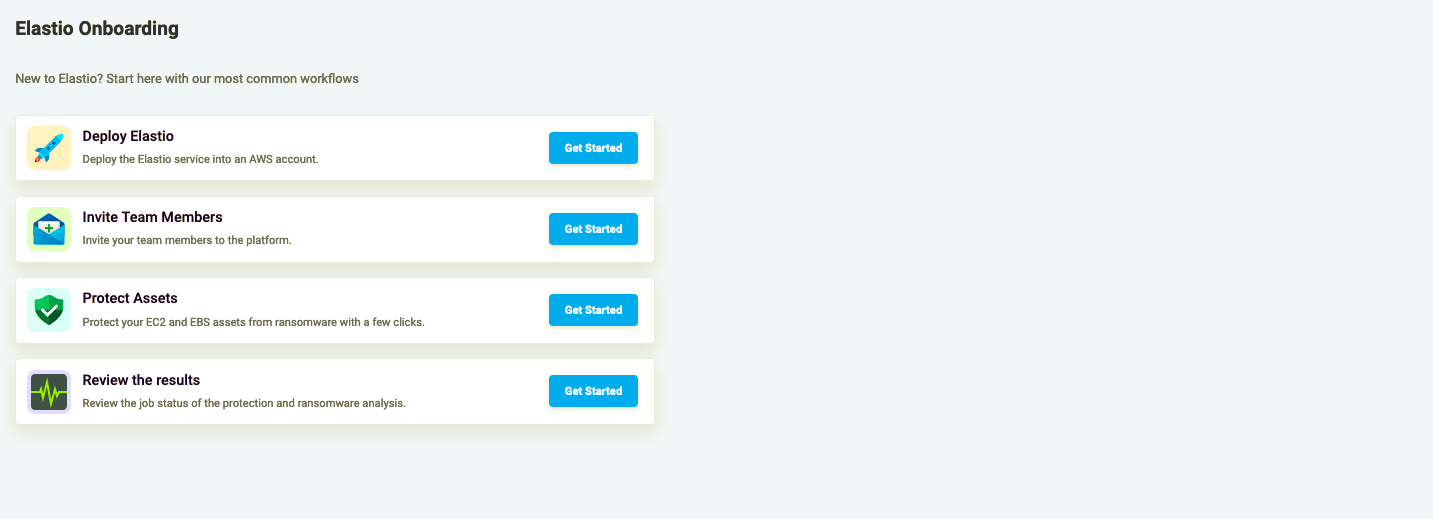
Figure 1: Elastio On Boarding page
Connect Sources
Clicking on the Connect Sources section will forward you directly to the Cloud Installer flow that will guide you through deploying the Elastio CloudFormation stack and Cloud Connector and connect the Sources to your Elastio Tenant.
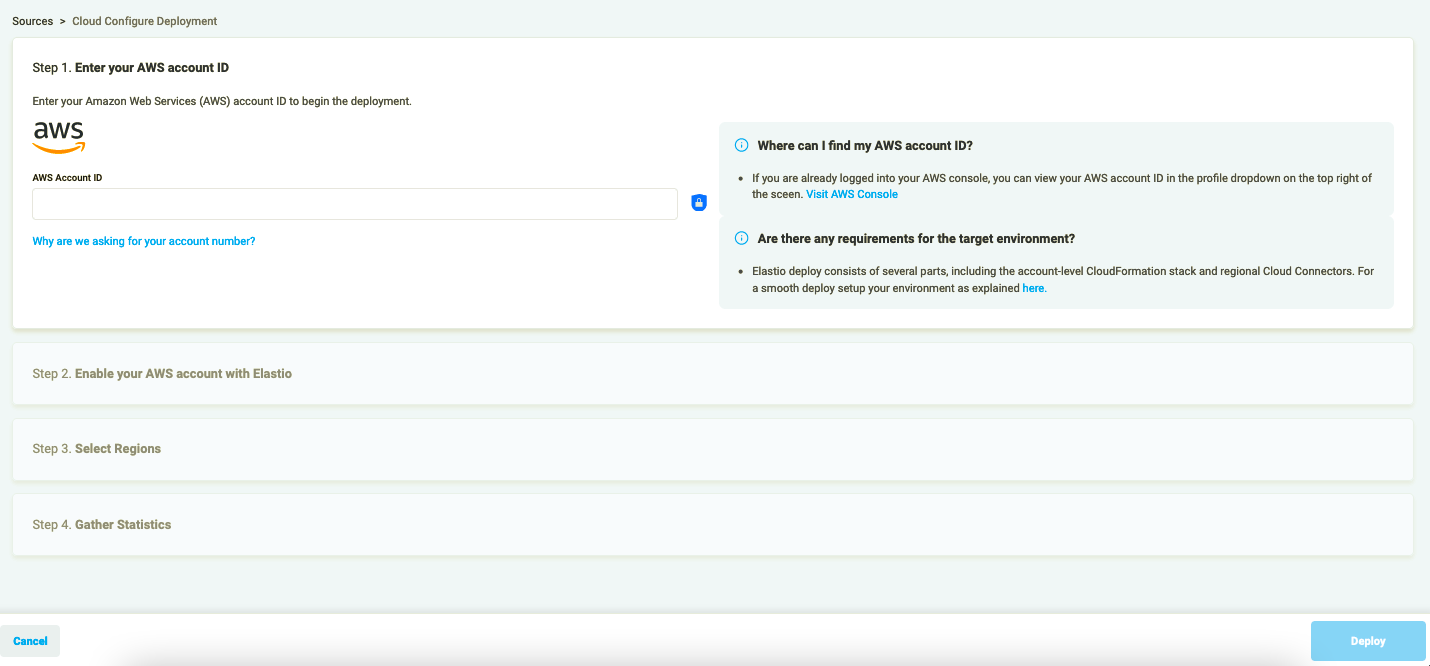
Figure 2: Connect Sources flow
Invite Team Members
Clicking on the Invite Team Members to Your Tenant section will forward you to the Team Members page that allows you to create and manage groups, users, roles.
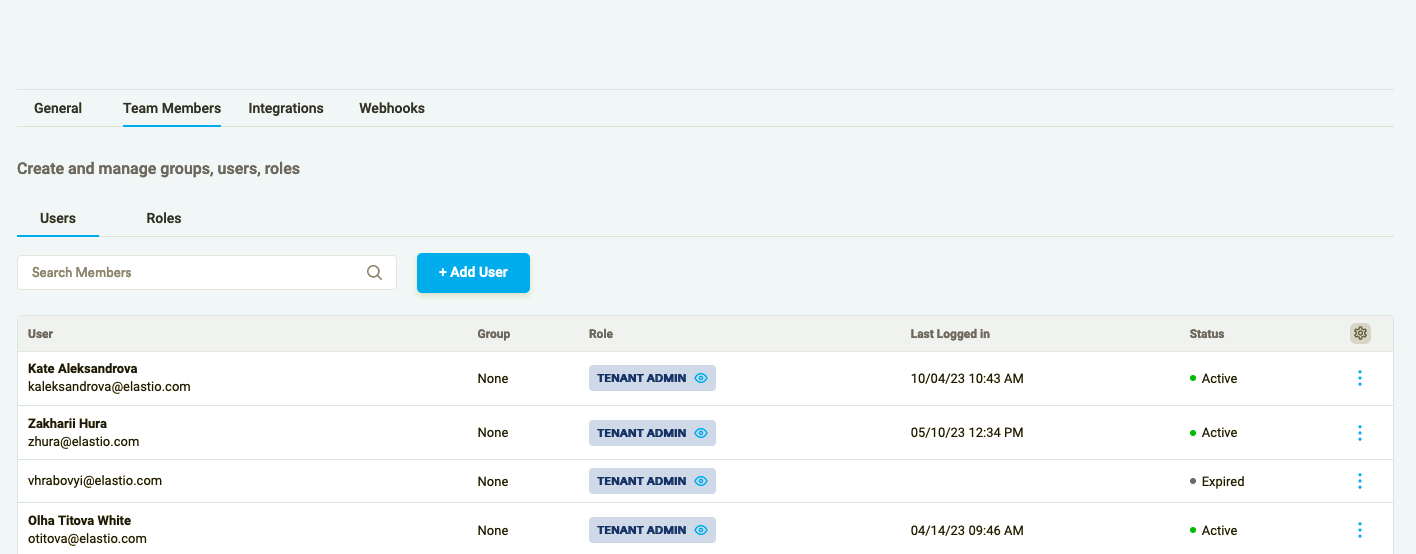
Figure 3: Team Members page
Protect Assets
The Protect Assets section will take you to the page that allows you either to Protect EC2 and EBS assets from ransomware using a default policy or to Protect the EC2 and EBS assets using a a custom schedule, integrity scan options and tags.
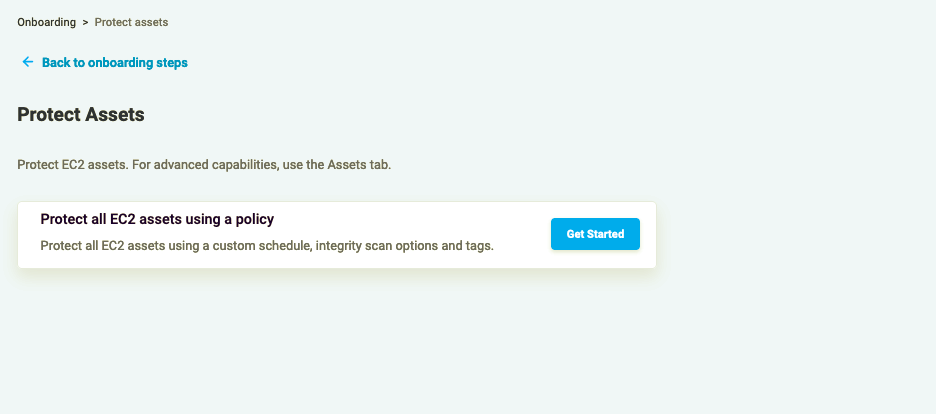
Figure 4: Protect Assets page
Review the Results
Clicking on the Review the results section will forward you to the Jobs page that allows you to check the status of a certain operation performed by the Elastio service. You can also Monitor the Progress of the jobs in your Elastio Tenant.
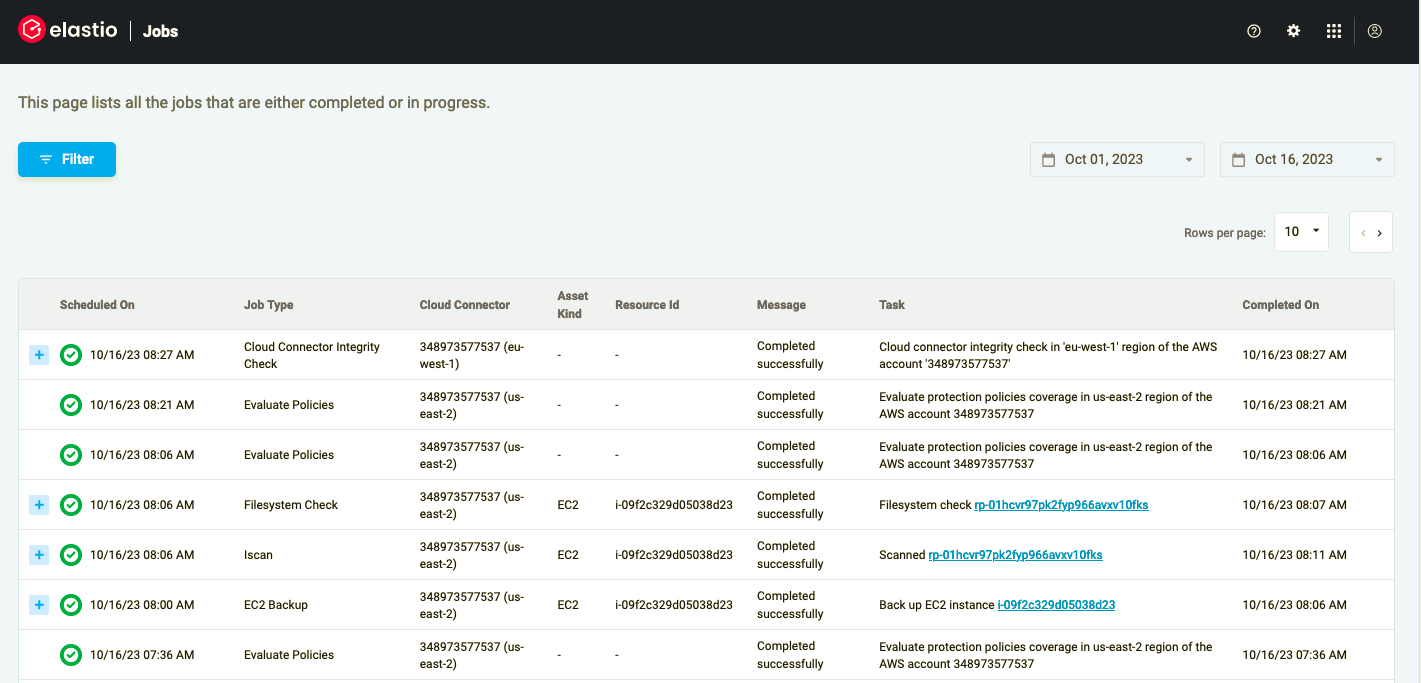
Figure 5: The Jobs page