Settings
The Elastio Tenant Settings page consists of four sections: General, Team Members, Alerts and Webhooks.
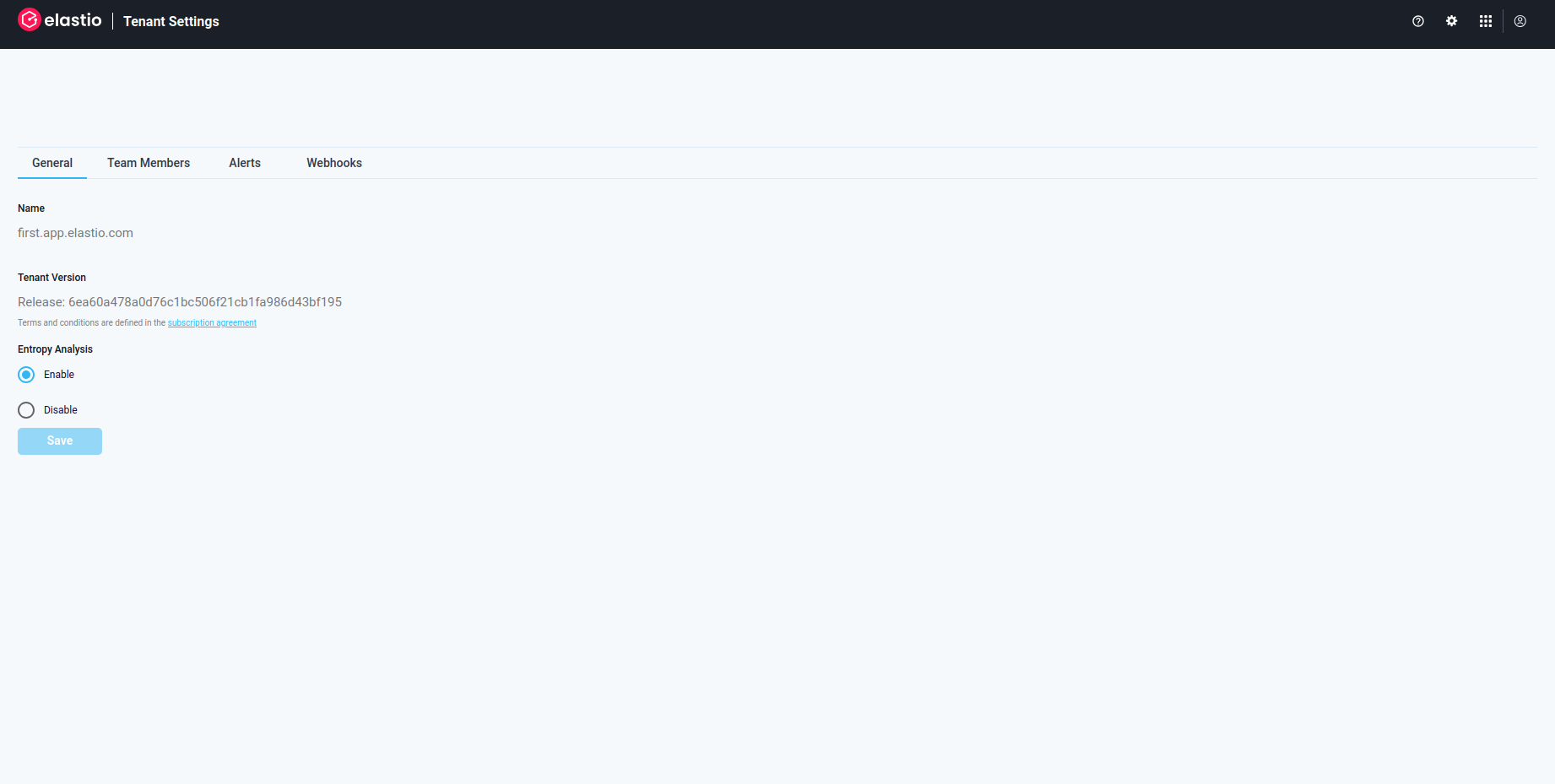
Figure 1: General
The General section contains the Name of the tenant and the Elastio Tenant Version.
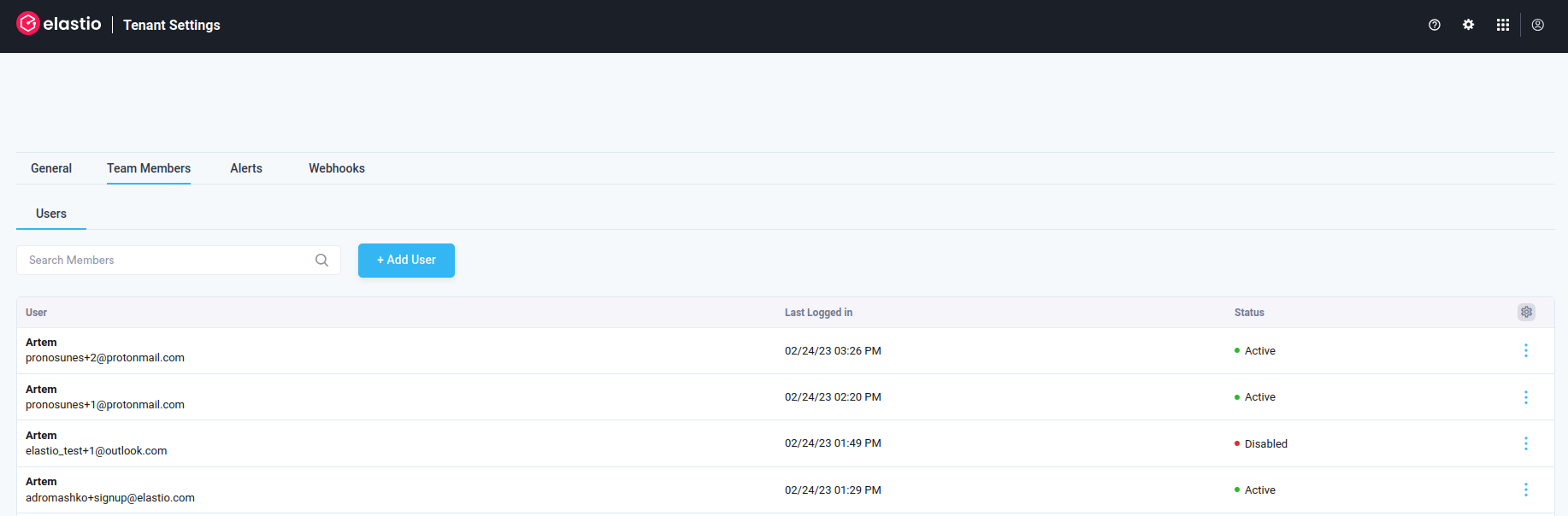
Figure 2: Team Members
The Team Members Management section allows you to create and manage users. To learn more, visit the Team Members page.
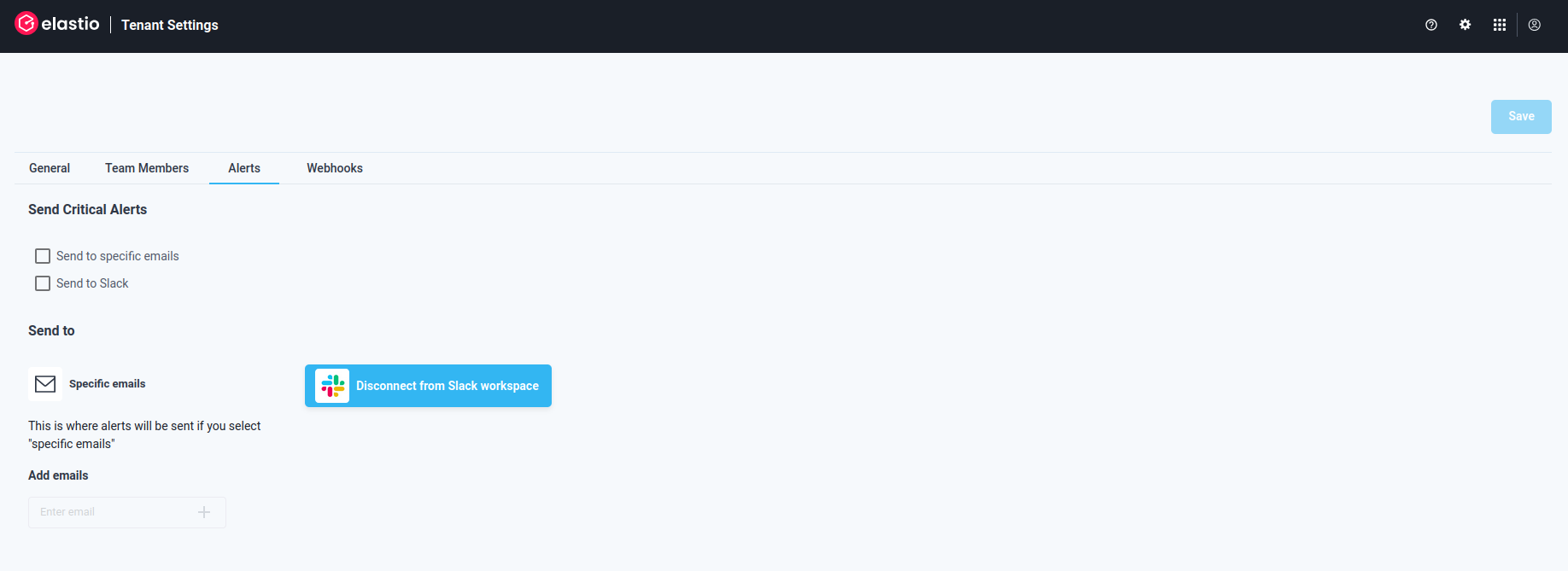
Figure 2: Alerts
Alerts tab allows you to setup the alerts for your tenant. The alerts can be delivered to the specified email addresses and/or to a Slack channel. See more here.
Webhook
See more about the Webhook here.